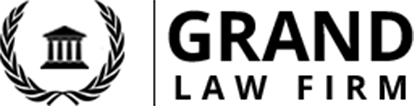October is National Cyber Security Awareness Month, and as someone with a bit of a dependence on my smartphone, I was interested to see what the Department of Homeland Security would have to say about the security of my information.
Think about everything that you store on your iphone or android: your schedule, photos, contacts, notes could include anything from a shopping list to answers to those pesky double authentication questions like ‘Where does your nearest sibling live?’ and that’s before we even get to any of the apps you’ve decided to download. I have two banking apps, as well as a handful of social media apps, and even one or two shopping apps that potentially store information that I don’t want out there in the great wide world.
Now I like to think all of my information is at least somewhat safe since it’s guarded by my phone’s lock code, but; after some reading on the Department of Homeland Security’s website, I realize that I’m not just wrong, I’m laughably incorrect. In fact, in the event that cyber security was a nice warm blanket, I’m sitting on a block of ice wrapped in wet burlap.
So let’s start with the basics, since that’s where I so clearly need to start:
-
Use strong passwords
- Don’t use birthdays, anniversaries, and certainly not the last 4 digits of your social security number to secure your phone
- For other passwords, you want to use at least 8 characters in a combination of upper and lower case letters, numbers, and symbols
- DHS also strongly advises against including family member or pet names as the bulk of your password
- Essentially you want to avoid using personal information in a password that grants access to other personal information
-
Use stronger authentication
- Always opt for the double or multiple authentication option when setting security for high risk accounts such as your email or banking sign in
- Options usually include an authentication pin being sent to a mobile device and/or answering a security question in addition to supplying your password
-
Limit the amount of personal information you share
- Don’t over-share on social media accounts
- Information such as your address should always be kept private
- Even something as simple as announcing your upcoming vacation could lead to potential security risks
-
Review privacy and security permissions
- Ensure you understand what information you are sharing with apps and online accounts and understand who those companies share that information with
- When using social media sites, there are usually additional security customization options that you should research and consider
-
When downloading and utilizing an app on your phone, ALWAYS review the
terms of use policy as apps often access areas of your phone that are
not directly related to the purpose of the app itself
- Yes, we’re serious you should at least review the policy before scrolling to the bottom and checking that you agree
-
Anti-Virus Software
-
Install a trusted anti-virus software and keep it updated
- Note: make sure you download or purchase anti-virus software from a company you know and trust as many scam companies offer “free virus scan and removal” but are actually using your download to infect your computer not clean it
-
Secure Connections
-
It may be tempting to utilize your mechanic’s free wifi while you
wait for an oil change, but stop and think: how many other people have
done just that and how many of those people would you trust with your
private information?
- If your answers were “a whole lot” and “none” then you may want to consider not connecting to public wifi
-
Not everyone has good intentions and public access wifi is just that: public
access and that means anyone can sign on, sign off, upload, and download
any information they want
- Even if someone unwittingly has a virus on their wireless device and you and that person connect to the same open wifi, your phone could be contaminated as well
- In any case, it is wisest to only connect to mobile banking and other extremely sensitive information while on a secure wifi network or your own mobile device data network
-
It may be tempting to utilize your mechanic’s free wifi while you
wait for an oil change, but stop and think: how many other people have
done just that and how many of those people would you trust with your
private information?
-
Install a trusted anti-virus software and keep it updated
So that’s the basics of internet security! Don’t forget: any device that connects to the internet via wifi and even Bluetooth connections can be interrupted by someone with terrible intentions, so it’s always better to be safe than sorry! I hope you’ve found this information helpful and informative and that you’ll utilize it to ensure the digital safety of your information.